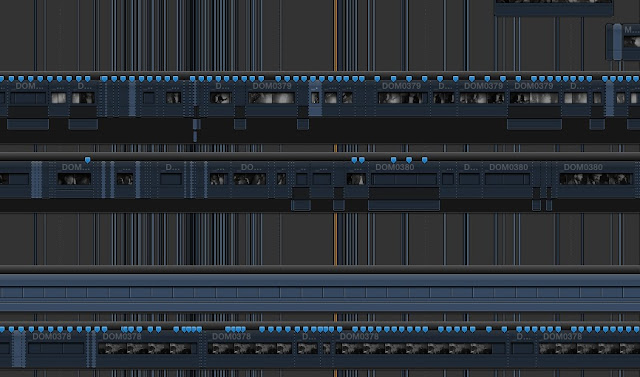Recently I completed a mammoth music video edit for the Post rock band "Tidings" for their song "On His Wings Hung Regret and Remorse" a nearly 10 minute track.
This was a large learning experience as this was done on a budget of £0, and was for a song which was 10 minutes... 10 MINUTES!!!
Most pop songs being around the 3 minute mark are hard enough to shoot and edit but this one was an extra difficulty of how do I shoot multiple angles multiple takes of a whole 10 minute track?
 So here are the tips.
So here are the tips.1) Have the band playing to the finalised (or mastered) track, so that you know timing is spot on and you are not having to mess around with trying to time a different sounding video with audio recording.
1b) if you are having the track pumped through the speakers but it is being output by something like a phone, make sure you have the phones wifi or mobile connection off so that it won't get a phone call mid way through a 10 minute shoot and completely screw up the timing or result in the cancelation of that take. massive pain in the butt.
2) Shoot the song all the way through!
I contemplated breaking it down into halves but this would be a bad idea, and involve exponential more editing and fannying around in post.
If it is a 10 minute song, prepare the band that they will be playing that whole song multiple multiple times. In this video's case we went through the whole song 15 times.

3) Multiple cameras use them.
I shot with 4 cameras on this shoot. Nikon D800, Canon 5dm2, Canon 550D, and Panasonic GH4
and shot with lenses (Canon 16-35mm f2.8, Tamron 24-70vc, Tamron 28-75mm, Samyang 85mm f/1.4)
However be aware that each camera has its own unique look with its own idea of how to render certain colours, contrasts and levels of saturations. and on top of that each lens has its own contrast, sharpness and vignetting characteristics. If possible to rent 4 of the same cameras with similar lenses then that would be so much easier to calibrate all the video files at the end of editing. However financially that could be a pain in the butt especially on a budget of £0.
3b) if possible to shoot it all in black and white as I did, deffo shoot in black and white, not in colour and edit in black and white (will expand on this when talking about editing part) Colour, with multiple cameras and lenses and settings added a bollock load of colour editing in post.
4) Tripods... or assistants?
tripods are handy for holding cameras stationary... but a lot of the time during a video like the one I shot, the stationary shots suck ass. a few of the shots I added "handy cam" vibration to the clips to give it some more movement. My personal advice is if shooting a dynamic moving video use some form of stabilised but moving camera, Glide cam and chest cam style definitely give a bit more depth to the shots.
I use a mini tripod strapped to my belly. this one http://amzn.to/1FNfCvc
see here
and here
If you have the chance of using an assistant to hand hold (with strap around neck for vibration reduction) another camera and lens and have some idea of how to manual focus a lens while moving, then that is far better than 3 tripods taking dull inactive footage.

5) Smoke machines are awesome.
however having consistency in smoke density between potentially hours of different takes requires someone almost full time to be pumping at it and monitoring it, especially if there is a half time break for lunch and the smoke all fades way.
6) Put pressure on the lighting guys. If you are in the fortunate position to have someone else deal with the lighting, and brining in their own lighting, such as LEDs strobes and projectors make sure they know how important their job is. Your job is composing, structuring, camera settings, camera control etc. lighting is a whole extra job, get someone to take control of that for you.
In the end, the more lights the better. There will never be the case of if someone asked "should i bring this light from blabla" should you ever say no.
construction lamps are also good for background/rim lighting.
I used 3 of these 400watt construction lamp for background lights to shine through the smoke
We also used 5 led, 2 projectors and a robot light.
7) Set up time is time well spent
we spent a lot of time setting up, brining in all the speakers for the background, tarp'ing up the windows to remove any light, and working on all the cabling. the more time you spend setting up at the start the more you save from having to fanny around re-arranging mid shoot.
8) The first take is always shit.
energy is low, comfort is low, and almost none is in the zone. two options there. 1)just don't even bother shooting.
2) shoot just to get an idea of the lighting angles and audio capture
3) just do close ups on some of the instruments.
During this shoot the first take which was 4 cameras recording the 10minute track (45minutes video footage once you add all the intro and outtro recordings) the group energy was rubbish and the angles and takes were never used in the final edit.
The best takes were 4-8 takes in. and 3 takes after lunch break.
9) Have laptop and external hard drives on site to empty memory cards between each take. if you have the opportunity to have an assistant that can dump the files where you are onto the next take that will massively speed up the process.
10) do whole takes on each member, although it may be very tempting to move your camera from one member to the next mid take, just leave that for the editing. and on each shoot do a full take on one member. it makes it easier in editing when you can label shots as "Group', "Group movement", "Member 1", "member 2", etc rather than, "2 minutes member1 then swing to group then swing to member 3" etc as a single take.
11) If planning on doing Slow Motion, for example some slow mo drum shots or something like that, be aware, that this doesnt really work if you are trying to sync it up to the music and ends up just looking odd or out of sync or like there is another drummer there. slow mo may just work best for abstract shots, or Story style music video not Gig style music video.

Now, onto the editing
1) Prepare for a time black hole.
Hours will be spent and yet only 10s of seconds will be edited.
2) Know your editing software inside out, do not do this as a learning platform! You will screw up and you will rip your hair out or punch walls.
3) The more prep you do at the start of editing the more fluid your editing can be days down the line.
Do Not rush at the begining.
4) If your software has some form of automated clip allignment or sound sync give it a try. however if there is any thing off beat later down the line it can take hours to figure out where the software has mis-heard and screwed up. if you can see the wave forms (usually the drum beats) go manual and line it up with the master track you have.
Now from here on in the editing tips will be specifically with regards to Editing in Final Cut Pro X
5) When importing import and select both Proxi and Optimised media, this will take up a load of memory so be prepared, but will help keep flow later on when you have 200 edits already done and you are working on the next 5 seconds of footage and you cant be bothered waiting minutes for it to stop crashing.
6) The sound on the recorded video tracks is likely to be total mush as the speakers in the event will have been pumping out a billion watts of sound so trying to see the beat blips on the video tracks will be very difficult so this is where you have to go and manually mark the beats in a whole run through.
on one video track play it through and click "M" for Mark and a little marker lands on the clip time line so you can see later on where each beat is, insted of having to look at frame by frame shots of drum hits or constantly hunting for the tiny blips later in editing. This is the manual way of syncing up your clips. and most accurate.
On a 10 min song, this takes 10minutes. when you have 60 full length clips of the 10 min song... it takes a few days to go through it all, but it will be invaluable later on. DO IT!
6b) cut the music to the beat, fast cuts for hard beats of the drum, slower blended/crossdisolve cuts for longer guitar strums.
7) Dont delete or cut any footage out of any of the time lines, only use the blade tool on the section you are not wanting to use then click on the section with the "V" to make it inVisible (it becomes faded in the time line and is not used in the edit screen. This means you are not for ever going back and finding bits that you thought would be good to cut out or trimmed just a tad too much.
8) If you are planing on doing a super fast blur kinda shot where it looks like almost a different clip every frame of the video... guess what, it is, and I do not know a quick way around other than zooming in hard and selecting frame after frame after frame.
This time will suck. as you will work for 3 hours and find you have only done 0.5 of a second
9) only at what seems like the end do you then think about contrast/ colour editing. I shot in black and white to avoid colour grading from 4 different types of cameras and insted thought it would be easier and quicker just working on contrast. I was right. But definitly only do this once you are happy with the edit sequence, as once you start adding colour grading, that can take a lot of processing and slow the whole edit down if not at the very end.
9b) (if putting out rushes do it in sections, but like the first minute timed, cut, and colour graded) however be aware that if you colour grade one part and 4 days later you are then colour grading the second minute it can be an extra pain in the balls to match the grades for each minute, so leave the finalised grading till the END
10) Then and only then do you start to think about adding special effects, graphics and logos.